Description
Partial inventory in stock, please contact us for more models
3500/20
3500/15
3500/22M 138607-01
3500/62
3500/61
3500/60
3500/34
3500/05-01-02-00-00-00
3500/70M
3500/22M 288055-01
3500/15 127610-01
3500/60 163179-01
3500/40M 140734-01
3500/20 125744-02
3500/32 125712-01
3500/53 133388-01
330103-A00-B10-C10-D02-E00
330130-A040-B00-C00
330180-A51-B00
330106-A05-B30-C10-D02-E00
136188-02
3500/65 145988-02
170190-01E
170180-01-05
1701/15
125680-01
3500/40 176449-01
1701/10 24B
3500/50M (288062-02133442-01)
3500/50 286566-02
330104-00-06-10-02-00
330130-040-01-00
330106-05-30-10-02-00
330180-51-00
3500/44M-01-00 176449-03
60M100-00
1900/65A-00-04-01-00-00
146031-01
3500/22M 138607-02
3500/42M 140734-02
3500/22
1900/65A-00-00-02-00-01
3500/05-01-02-00-00-01
126599-01
128229-01
125840-02
3500/64M 140734-05
330780-50-00
149992-01
161216-01
133442-01
135137-01
128275-01-E
125840-01
1-536067-4
106M1081-01
3500/22-01-01-00
3500/25 125792-01
3500/92 136180-01
3500/25-01-01-00
3500/54-03-00
3500/92136180-01
133396-01
3500/91-01-01
24765-02-01
3500/45 176449-04
3500/34 125696-01
3500/32M 149986-02
For the daily maintenance and precautions of UNIOP ETT-VGA-0045 Italian touch screen, the following suggestions can be referred to:
Daily maintenance:
Cleaning the touch screen: Regularly use a soft cloth to wipe the touch screen to remove dust, dirt, and other debris. Avoid using cleaning agents containing chemicals to prevent damage to the touch screen.
Check connection: Regularly check if the connection between the touch screen and the power supply, computer, or other devices is secure. Ensure stable connection to avoid touch screen malfunction due to connection issues.
Moisture and dust prevention: Place the touch screen in a dry and dust-free environment to avoid the impact of moisture and dust on the touch screen.
Regular data backup: Regularly backup the configuration and data of the touch screen to prevent accidental data loss.
Check the power supply and cables: Ensure that the power supply and cables of the touch screen are properly connected and there are no signs of overheating or damage.
Check function: Regularly check the working status of the touch screen to ensure it can function properly.
Notes:
Operating instructions: Before operating the touch screen, please ensure that you have read and understood the manufacturer’s provided operating manual and safety guidelines.
Avoid extreme cleaning solutions: Avoid using extreme cleaning solutions that may damage the touch screen.
Temperature control: Keep the working environment temperature of the touch screen within the recommended range to avoid overheating.
Backup data: Regularly backup the configuration and data of the touch screen to prevent accidental data loss.
Troubleshooting: If there is a malfunction with the touch screen, please follow the manufacturer’s troubleshooting guide for troubleshooting and repair.
Attention to safety: When operating the touch screen, pay attention to safety and avoid dangerous situations such as electric shock.
Comply with manufacturer’s regulations: When using the touch screen, the manufacturer’s regulations and recommendations should be followed to ensure its normal operation and lifespan.
For troubleshooting, you can refer to the manufacturer’s troubleshooting guide for troubleshooting and repair. If the problem cannot be solved, it is recommended to contact professional personnel for further diagnosis and repair.
8879518696582a4c7580231d1c0345a8_ U=2320306704













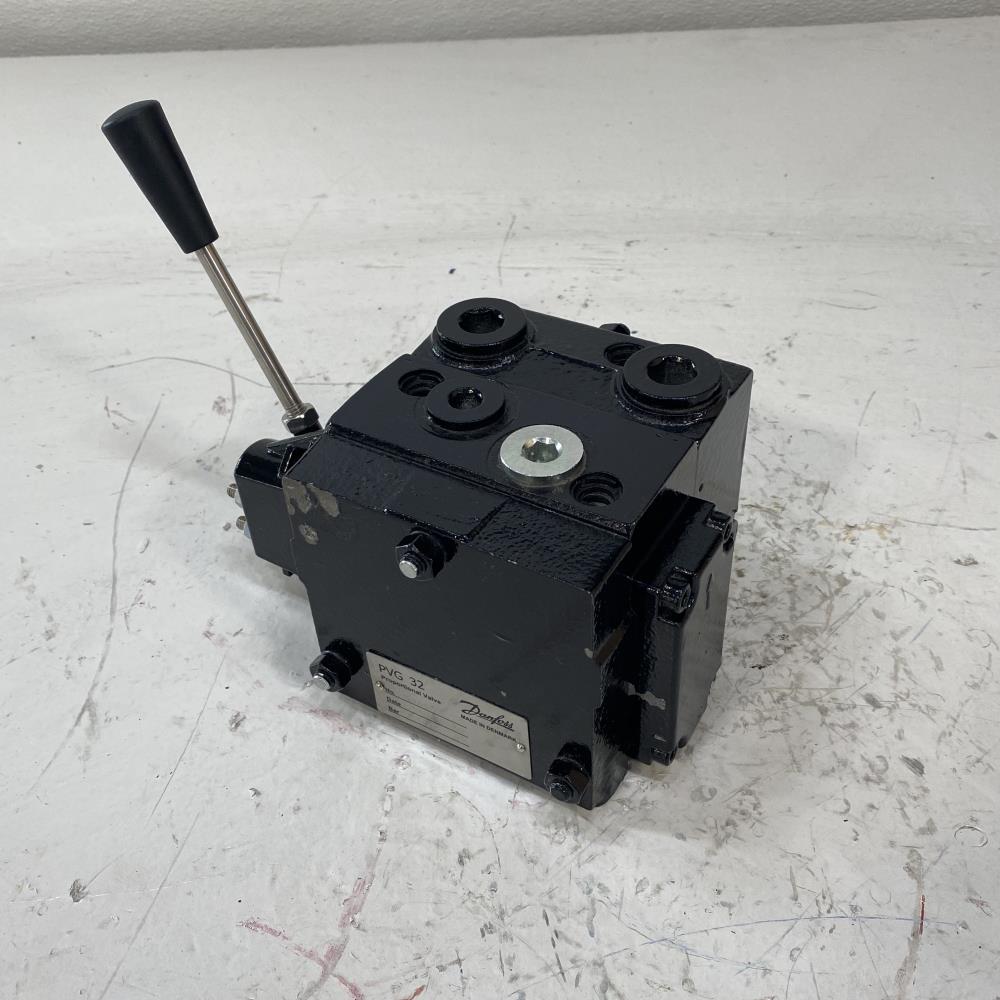











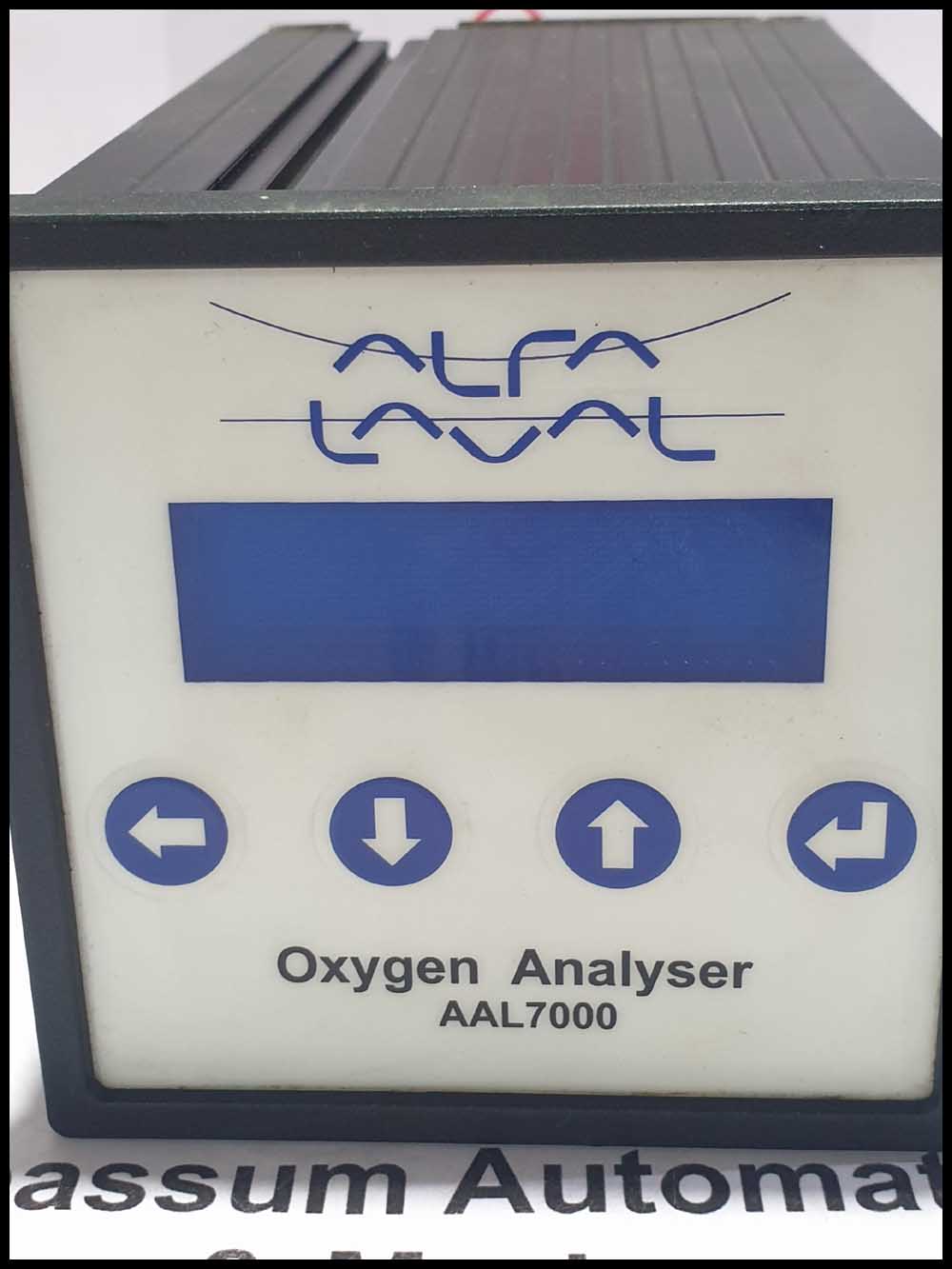


Reviews
There are no reviews yet.