Description
Partial inventory in stock, contact us for more models
AI02J
3BHE003604R0102 UFC765AE102
5SHY3545L0009
3BHB013085R0001
GVC750BE101
3BHE009681R0101
RLM01
CI840A
100472-012
FI830F
REF615CE HCFEAEAGABC2BAA11E
5SHY3545L0010
3BHB13088R0001
AI03
PFEA113-65
3BSE028144R0065
DI01
3BHE003604R0102
UFC765AE102
PP886H
DSAl130A
3BSE018292R1
XVC770BE102
3BHE021083R0102
UAC389AE02
HIEE300888R0002
The daily maintenance and precautions for ABB EDP300 A1H1S2A A1R3 robot controller are as follows:
Daily maintenance:
Cleaning the controller: Regularly use a dry soft cloth to wipe the outer shell and interface of the controller to remove dust and dirt. Avoid using cleaning agents containing chemicals to prevent damage to the controller.
Check connections: Regularly check if the connections between the controller and the power supply, sensors, and other devices are secure. If loose or damaged connections are found, they should be replaced or repaired in a timely manner.
Moisture and dust prevention: Place the controller in a dry and dust-free environment to avoid the impact of moisture and dust on the controller.
Regular data backup: Regularly backup the configuration and data of the controller to prevent accidental data loss.
Check the power supply and cables: Ensure that the power supply and cables of the controller are properly connected and show no signs of overheating or damage.
Check function: Regularly check the working status of the controller to ensure its normal operation.
Notes:
Operating instructions: Before operating the controller, please ensure that you have read and understood the manufacturer’s provided operating manual and safety guidelines.
Stable power supply voltage: Ensure stable power supply voltage to avoid damage to the controller.
Avoid overload: Do not overload the controller to avoid damaging internal components.
Temperature control: Keep the working environment temperature of the controller within the recommended range to avoid overheating.
Backup data: Regularly backup the configuration and data of the controller to prevent accidental data loss.
Troubleshooting: If the controller malfunctions, please follow the manufacturer’s troubleshooting guide for troubleshooting and repair.
Regular maintenance: Regularly maintain the controller, including cleaning, checking connections, checking functionality, etc., to ensure its normal operation.
Attention to safety: When operating the controller, pay attention to safety and avoid dangerous situations such as electric shock.
Comply with manufacturer’s regulations: When using the controller, the manufacturer’s regulations and recommendations should be followed to ensure its normal operation and service life.
As for the troubleshooting of ABB EDP300 A1H1S2A A1R3 robot controller, you can refer to the manufacturer’s troubleshooting guide for troubleshooting and repair. If the problem cannot be solved, it is recommended to contact professional personnel for further diagnosis and repair.



















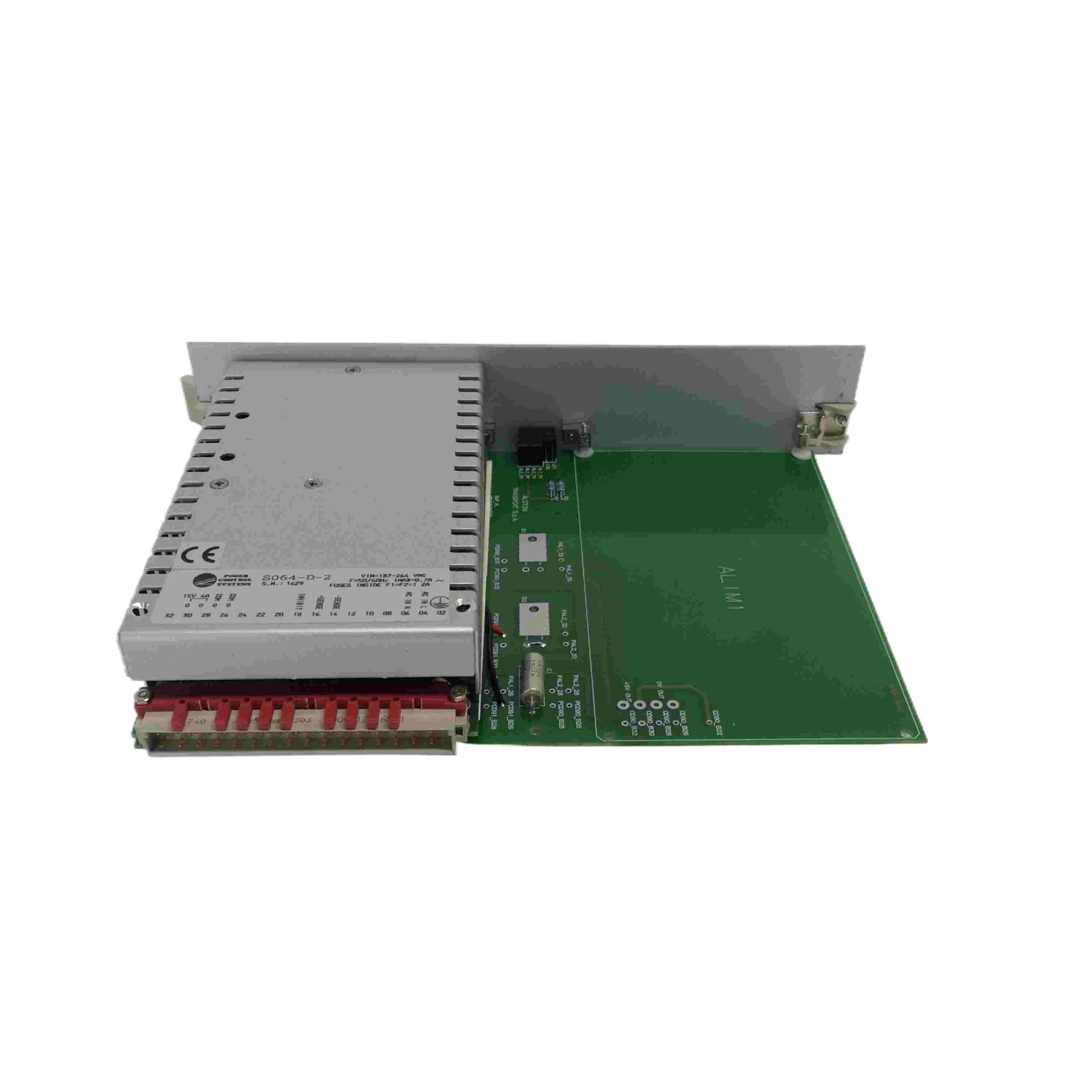






Reviews
There are no reviews yet.