Description
XV-102-B4-35TQRF-10 Eaton Control Panel/Touch Screen is a high-performance Human Machine Interface (HMI) device produced by Eaton Corporation
1、 Product Overview
XV-102-B4-35TQRF-10 is a model in Eaton’s touch screen series, which is favored by the market for its intuitive operating interface, powerful functions, and reliable performance. They are widely used in industrial automation, control systems, and other fields, providing users with efficient and convenient monitoring and control methods.
2、 Product Features
display
3.5-inch color TFT display screen provides a clear visual experience.
The resolution reaches QVGA (320×240 pixels), ensuring the precision of images and text.
64k color display, making the interface more colorful.
Touch technology
Adopting resistive touch technology, supporting single touch operation.
The touch sensor is made of laminated glass, which is sensitive to touch and durable.
operating system
Pre installed Windows CE 5.0 operating system provides a stable and reliable operating environment.
Support the installation and operation of multiple applications to meet the different needs of users.
communication interface
Provide Ethernet interfaces, USB device interfaces, SD card slots, etc. for convenient data exchange and storage with external devices.
Supports communication protocols such as RS232 and CAN, enabling connection and communication with devices such as PLCs and sensors.
function
It has basic display and control functions, supports real-time data display, alarm prompts, etc.
Optional integrated PLC function to achieve more complex control logic and automation tasks.
Protection level
Some models of touch screens have a high level of protection (such as IP65) and can work stably in harsh industrial environments.
3、 Application scenarios
XV-102-B4-35TQRF-10 Eaton control panel/touch screen is widely used in various industrial automation and control systems, such as mechanical manufacturing, petrochemicals, power energy, transportation and other fields. They can help users achieve remote monitoring, fault diagnosis, and data analysis of devices, improving production efficiency and the reliability of equipment operation.
4、 Maintenance and Upgrade
maintain
Regularly check the cleanliness and integrity of the touch screen to ensure that the surface of the touch screen is free of scratches and dirt.
Check whether the connection between the touch screen and PLC and other devices is stable and reliable to avoid communication failures.
upgrade
Eaton’s touch screen adopts a modular design, which is easy to maintain and upgrade.
Users can choose to upgrade the hardware or software version of the touch screen according to their actual needs to improve the performance and functionality of the system.
5、 Precautions
When using a touch screen, please avoid scratching the screen surface with sharp or hard objects.
Do not place heavy objects or apply excessive pressure on the touch screen to avoid damaging the internal components of the touch screen.
When performing maintenance and upgrades on the touch screen, please be sure to disconnect the power and follow relevant safety regulations.


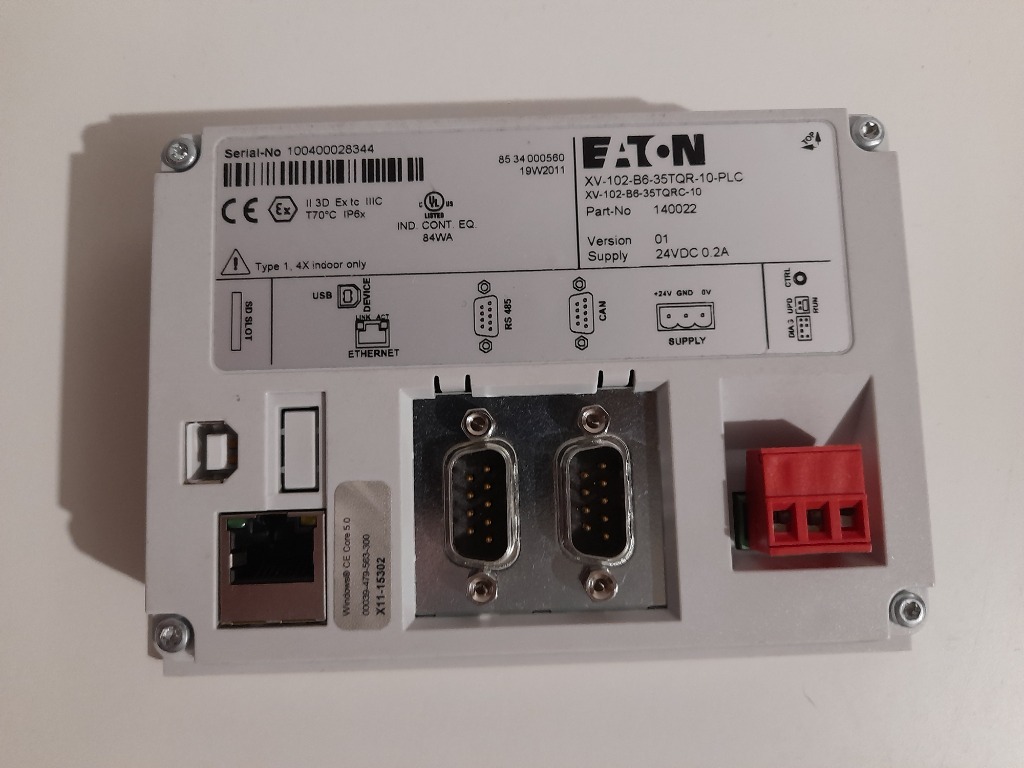
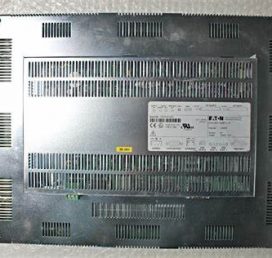
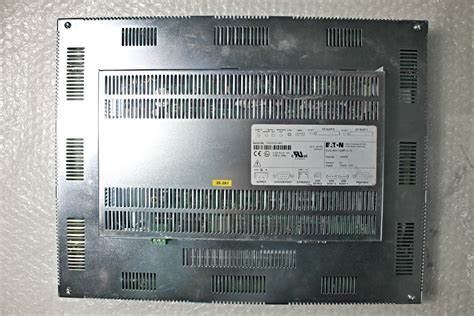









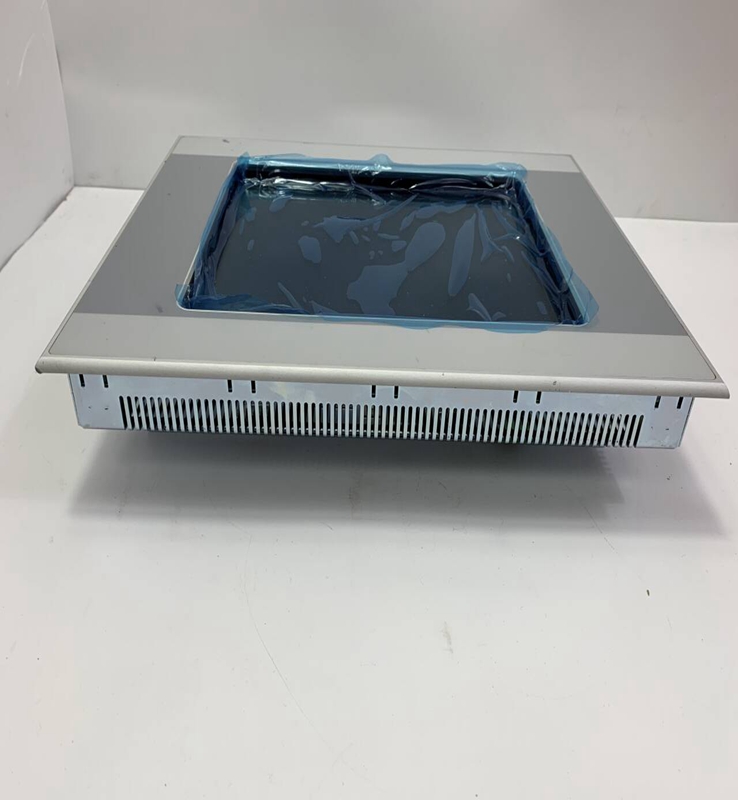

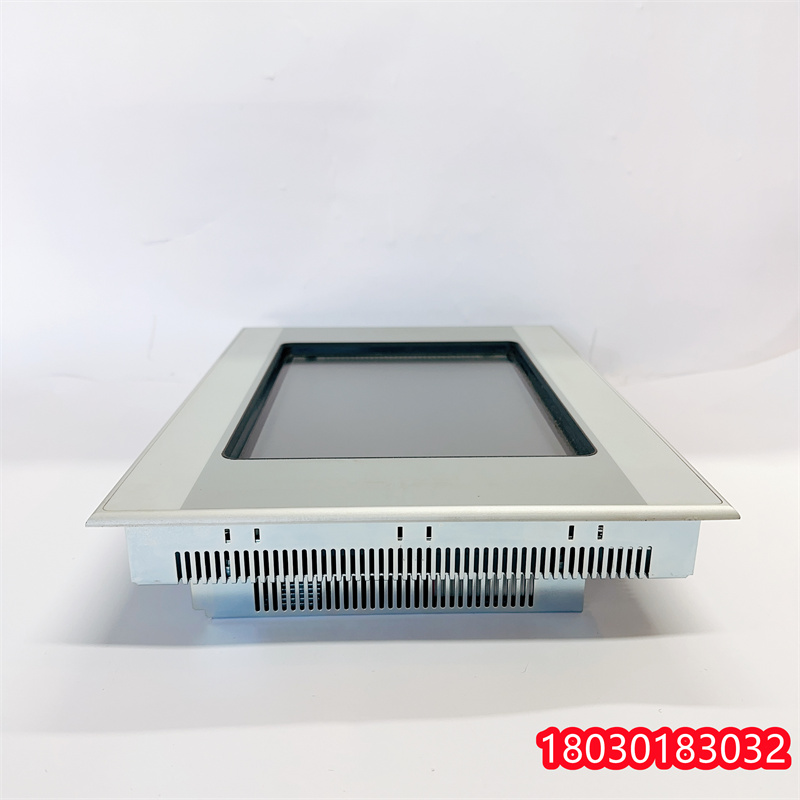


Reviews
There are no reviews yet.